Academy Online FAQ
-
How do I register for the training platform?
Please go to www.academy.karlmayer.com and choose the option "Registration".
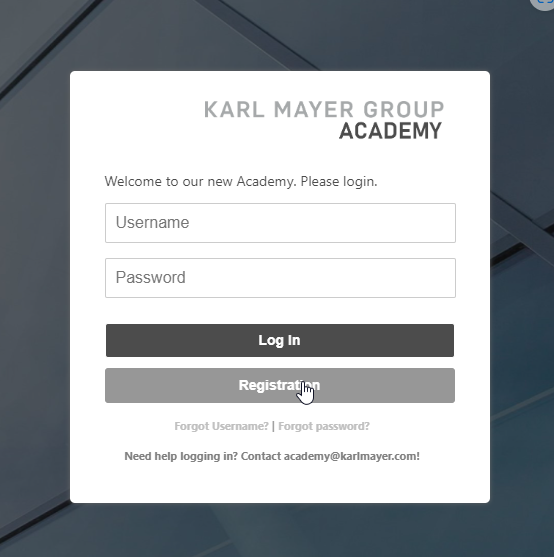
Fill in the required information and press "Send". You will receive a confirmation by email with your registration request.
-
How long do I have to wait before I can access the platform?
After receiving your registration request, we will check the accuracy of your information and your association with us or our customers.
We will then release your account. This should usually take two business days only.
You will receive an email as soon as your account is active.Please consider that we might be in a different time zone as you or have different holidays.
-
Why did I not get access to the platform?
The rejection of your registration can have different reasons:
- Our online learning platform is for our customers and other associated industries only. If we could not verify your affiliation with a relevant company or institution, we cannot give you access to our training offers. If you feel that we did not assess your situation correctly, please feel free to contact us.
- You did not use a company email address. Your email address is an indicator for us to proof your affiliation with a company. If you do not use a company address, we cannot assure that you belong to this company.
- Our learning platform is currently only available for our trainings in our locations in Germany. These locations are responsible for training of the following regions: Europe, Americas, Africa, Middle East.
If you don’t live in that region your contact details will be forwarded to a representative of another region, who will get in touch with you.
We plan to expand the offers in the future and will communicate about the availability for other regions.
-
How do I search for a training?
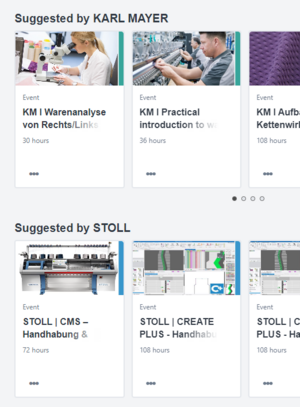 You will find a selection of trainings on your home screen. They are sorted by the training provider and the textile technology. (see picture on the right)
You will find a selection of trainings on your home screen. They are sorted by the training provider and the textile technology. (see picture on the right)Another option is using the search bar directly on your home screen. You can click on the appearing training results or press enter to be transported to the "Learning Search" where you can see all trainings.
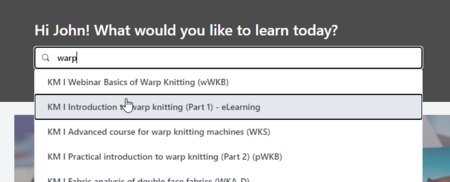
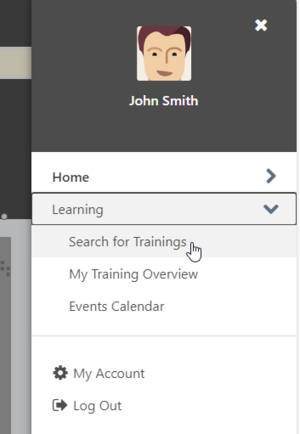 There are also other ways to open the "Learning Search". You can find it below the “Learning” in the menu on the right. (See picture on the right) Here you have several options to search for a training.
There are also other ways to open the "Learning Search". You can find it below the “Learning” in the menu on the right. (See picture on the right) Here you have several options to search for a training.- Search bar: You can type in key words or training titles in the Search bar and press enter. You will see all results that fit your Search.
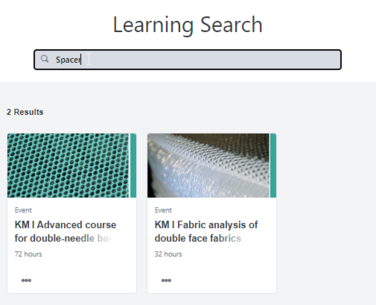
- Use the filter function on the left (Picture below)
a. Filter by Type: Check the box “Events” to find all our on-Site trainings and Webinars. With the Box “Curriculum” you will find all trainings that contain several modules like our online training “Introduction to warp knitting”. With the box “Online Class” you will find all trainings that consist of one module only like the “k.innovation CREATE DESIGN” training.
b. Filter by Subject: Here you can chose different subjects you are searching for in your training like "warp knitting" or "weft knitting".
c. Filter by Provider: This platform contains all trainings for the whole KARL MAYER Group. Here you can choose to see only trainings from the Providers “KM.ON”, “STOLL”, “TT”(KARL MAYER Technical Textiles) and “WK”(KARL MAYER Warp Knitting)
d. Filter by Language: Our trainings are offered in different languages. Use this function to filter for trainings in your preferred language only.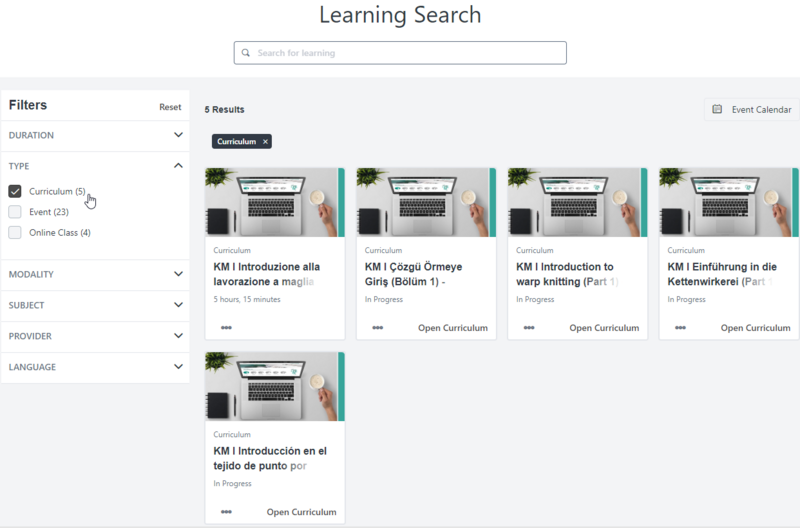
- Search bar: You can type in key words or training titles in the Search bar and press enter. You will see all results that fit your Search.
-
How do I purchase a training?
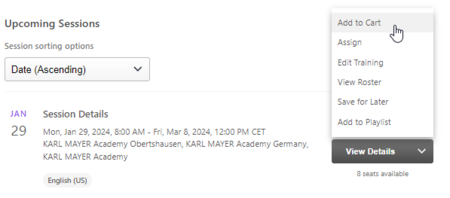 When purchasing an on-Site training, please choose a time slot and press the option “Add to cart” in the grey drop down menu. You can now go directly to the shopping cart or continue your search for trainings.
When purchasing an on-Site training, please choose a time slot and press the option “Add to cart” in the grey drop down menu. You can now go directly to the shopping cart or continue your search for trainings.When purchasing an online training you simply press “Add to cart” and follow the steps of the shopping cart.
You will find the access to the shopping cart on the top right corner of the browser.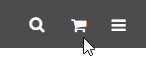
There you will see your selected trainings.
Follow now the instructions in the shopping cart.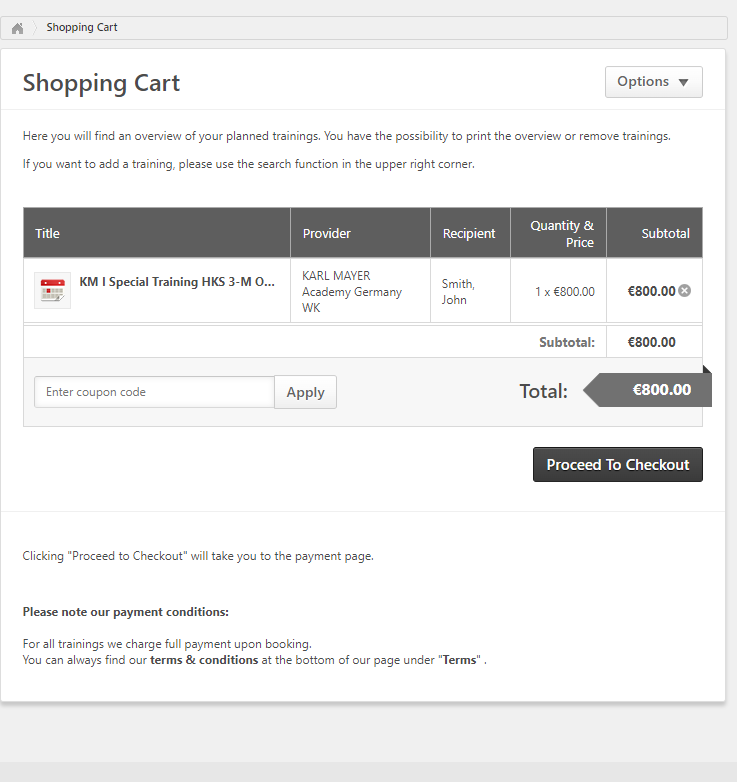
After your purchase you will receive a confirmation by email. An invoice will follow during the next business days also via email.
There are also some free online trainings, that you can directly access in the platform without a purchase. Here you simply start the tutorial by clicking “Launch”.
-
Can I pay with credit card?
Unfortunately we cannot offer the payment option credit card at the moment.
Please chose the option invoice, when buying a training and pay the invoice via bank transfer.
-
Do I get an invoice for my booking? And who will get it.
After booking a training you will receive an PDF invoice to your email address within some days.
The invoice will contain all relevant data like the information about our bank account.
We will automatically send the invoice to the registered email adress. Should you require an invoice sent to another email adress, please indicate that in the "Comment" field field, that appears after selecting the payment method "Invoice".
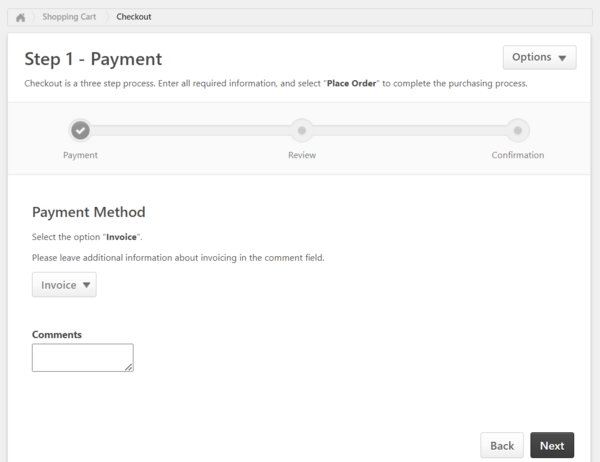
-
Why can’t I register for a certain training?
There might be two reasons, that a registration for a training is not possible.
- You do not fulfill the prerequisites.
Some trainings require a certain amount of knowledge or skill. To create the best learning environment and ensure that everybody can make the best of their training experience with us, we try to form groups of a similar level. For this we require prerequisites to join certain trainings. These prerequisites are always indicated in the training description.
All completed trainings, will be saved in your training history. That way the system already knows that you fulfil the requirements to join an advanced training.
If you have not done the prerequisite trainings, but are already on a fitting level to join the course you can start an exception request. We will then get in touch with you and open the option for registration for this class after knowing about your experiences. - The registration period of a training is already over.
To be able to plan and handle payment processes it is only possible to register for a training until a certain deadline. Depending on the provider of the training the registration period may be over 2 or 1 week prior to the start of the session.
You may chose a later session of the same training or contact the provider to see if your participation might still be possible as an exception.
- You do not fulfill the prerequisites.
-
There is no session available for a training, that I want to book. What do I do?

We regularly update the next training dates every few months, but there might still be some periods of time without upcoming sessions for certain training options. In those cases you can activate the option “Notify me” in the training description. You will be sent an automated email as soon as new sessions are available.
Please activate the option below to be notified about trainings in any location to make sure you receive an email. If you select a location in the option "Location" you will only informed about future training in this exact location and nowhere else.

Please note that you will not be automatically registered for the next session, but have the option to check out the new dates and book an option that is suitable for you.
-
I did not find a relevant training for me. What can I do?
If you are searching for a training subject that is not mentioned on the platform or you require an exclusive training for your employees, you can send us a training request. To do so, please fill out this questionaire. Our team will then get in touch with you to discuss exclusive training options.
-
Is the platform available for my region?
Our learning platform is currently only available for our trainings in our locations in Germany.
These locations are responsible for training of the following regions: Europe, Americas, Africa, Middle East
If you don’t live in that region your contact details will be forwarded to a representative of another region, who will get in touch with you.
We plan to expand the offers in the future and will communicate about the availability for other regions.
-
How can I change the language of the platform?
The platform is currently only available in English. We are working on onboarding different languages.
-
How can I adjust my time zone?
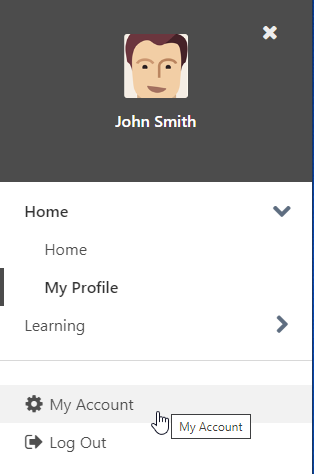 Your timezone is needed to show the times of our webinar options correctly for your region. To adjust your time zone please go to your account by using the menu on the right.
Your timezone is needed to show the times of our webinar options correctly for your region. To adjust your time zone please go to your account by using the menu on the right.
Here you will find a drop down menu, where you can select your time zone.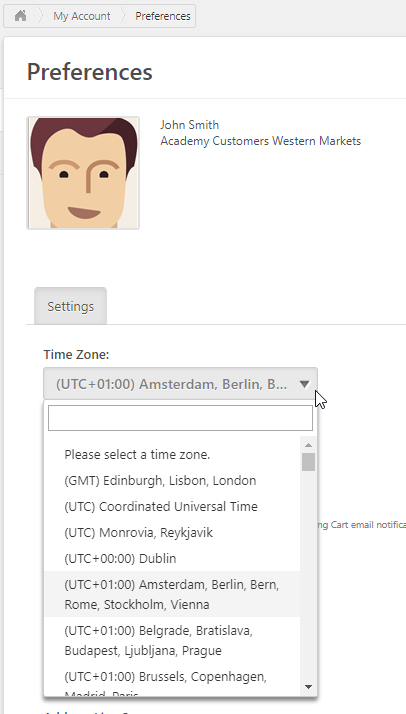
Do not forget to save the changes by clicking "save" in the right bottom corner. -
Where do I find trainings that I already booked or completed?
If you have registered for an event that has not happened yet or started an online training that is not completed, you will find these trainings on the bottom of our home screen with the headline “continue learning”.
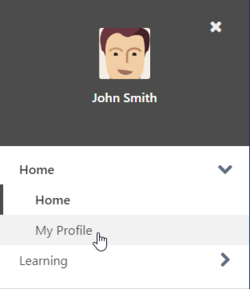 After the completion of a training it will disappear in this area. You can still find every training in your “Transcript”. Chose the option “My Training Overview” or "My profile" in the menu. It will automatically show you all active trainings. Use the filter function to also view trainings that are completed or archived.
After the completion of a training it will disappear in this area. You can still find every training in your “Transcript”. Chose the option “My Training Overview” or "My profile" in the menu. It will automatically show you all active trainings. Use the filter function to also view trainings that are completed or archived.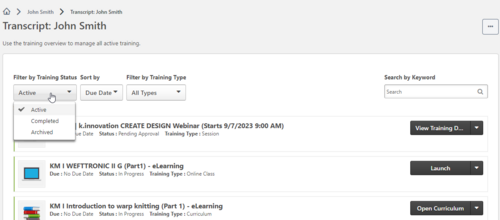
-
How can I reset my password?
Should you forget your password, please chose the option “Forgot password?” on the login page. Insert your email address to start the process of resetting your password. Please follow the instructions in the email.
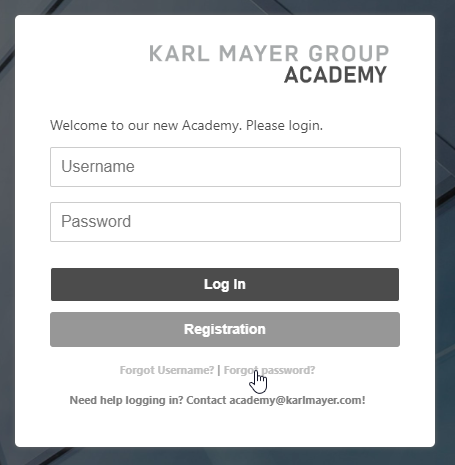
-
What is included in the training price?
All our on Site trainings include lunch and beverages during the training hours.
You will also be provided with the necessary training material.Accomodation and transport are not included in the price of the training.
-
How do I get to the training location?
Depending on what training you booked you will need to reach a different location. The location of the training is indicated in the training description and your confirmation email.
Please choose the location you want to reach to get specific information.
-
Where can I stay during the training?
KARL MAYER will not be able to provide you with accommodation. We however can direct you to some options in the area.
Please choose the location you will be visiting to see the hotel recommendations.
-
How do I get an invitation letter?
Should you require an invitation letter for a visa application, please let us know after the booking of the training. To create that letter for you, we will need a copy of your valid passport.
Please consider the time to apply for visa before booking a training. We are not responsible for any costs that might accumulate due to drop outs, if a visa is not granted in time.
-
Do I need to bring protective clothing?
Some trainings require protective clothing while working on a machine or to enter certain buildings in our locations.
Please bring safety shoes if you have booked a practical training in our Academies in Obertshausen or in Chemnitz.
Should you not have your own safety shoes, please let us know in advance, so we can arrange them for the duration of your training.
-
I am a KARL MAYER agent. How do I join a training?
This platform is also available for all KARL MAYER agencies. Please fill out the registration for and chose “agent” as your customer type. After verification of your status, we will give you full access to the platform.
-
I am a student and would like to take a training with you. Can I join?
Students of affiliated studies are also welcome to our trainings. It is crucial that you use your university email address for registration. Some basic trainings might even be free of charge for you.
Depending on the training you can join classes right away or will be waitlisted and contacted when open seats are available. You will see this in the training description.
-
I want to register my employees for a training. How can I do that?
All accounts for our learning platform are personalised. The registered person will automatically be registered for the booked trainings.
We cannot offer non-personalised accounts or company accounts as your training history serves as a key to advanced trainings.
This means that everybody who wants to join a training needs to create their own account.
-
How do I start/complete an eLearning?
After buying an eLearning it will be available for you for the indicated amount of time.
During this time you are able to enter the training as often as you want.You will find the active trainings on your home screen in the bottom segment with the title "Continue learning" as long as the training is active. You can also search for it using the search bar or the other options in the training search.
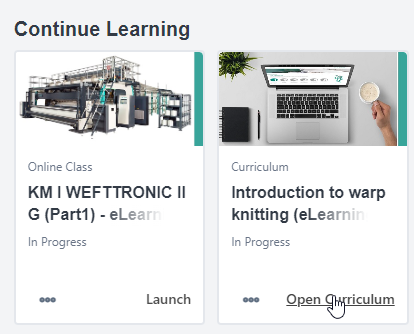
After clicking "Open curriculum" you will see the whole content of the training. Modules that are already available for you can be started by clicking "Launch".
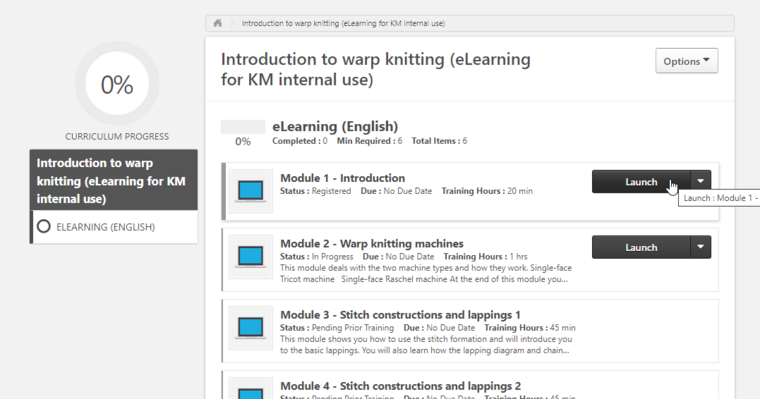
The module will than open in a separate window.
Should you have trouble opening the training, please deactivate your Pop-up Blocker.
During your learning journey your progress will be indicated on the left. As soon as the bar hits 100% the training will be marked as completed.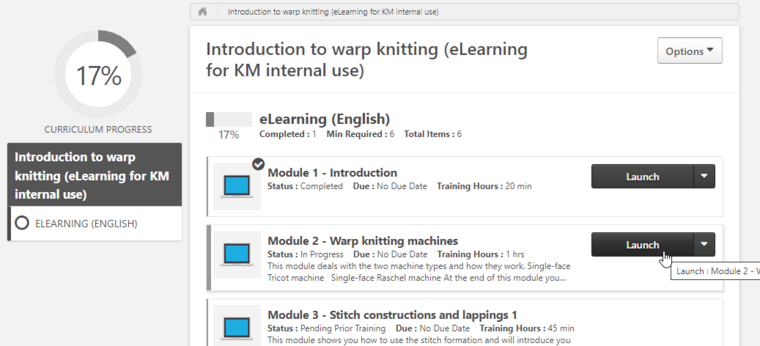
You can still access the training for the remaining time in the section "My Training Overview" or by searching for it in the "Learning Search" as explained above.
-
How long is an eLearning available for me?
The time frame that an eLearning is available may vary depending on the complexity of the training. The availability is always indicated in the training description and will also be included in the confirmation email. You will be notified by e-mail 10 days before your access expires.
-
How many people can use an eLearning?
An eLearning is entered through a personalised account only and can only be done by the account holder.
The account holder is also the person, who is buying the training for themselves.
Every training that is completed will be saved in your personal training transcript and authorises you to participate in advanced trainings. -
Can a training be cancelled?
Please check our terms and conditions for our cancellation policy.
-
Do I need an insurance to visit your trainings?
Please check our terms and conditions for information about liability.
