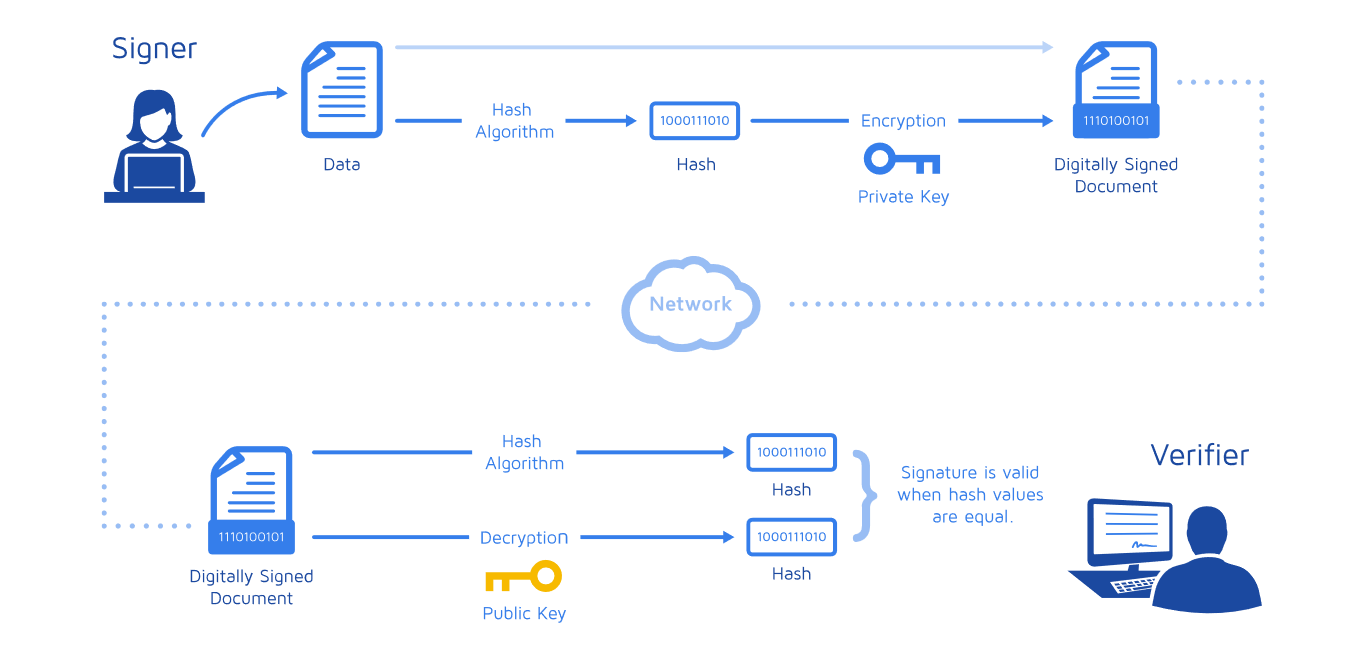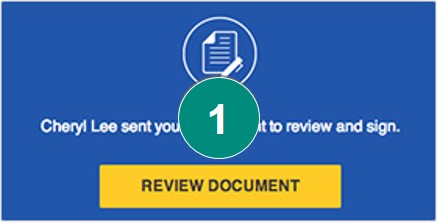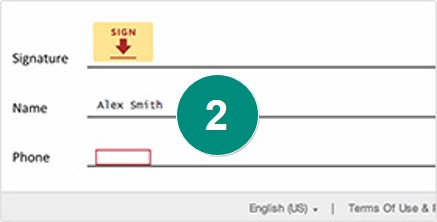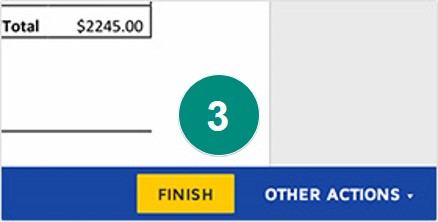DocuSign®
Electronic signature at KARL MAYER
 DocuSign® is an electronic signature platform that makes it possible to send contracts and to sign them in a legally binding manner. To dispense with sending paper contracts in the long term and to support the digital transformation of business relationships with its partners, KARL MAYER is now using the DocuSign® digital platform.
DocuSign® is an electronic signature platform that makes it possible to send contracts and to sign them in a legally binding manner. To dispense with sending paper contracts in the long term and to support the digital transformation of business relationships with its partners, KARL MAYER is now using the DocuSign® digital platform.
Fast, user-friendly and environmentally sound
Using the leading e-signing platform DocuSign® allows contracts and documents to be signed and sent digitally faster and more conveniently than manual, paper-based methods. Electronic documents and signatures protect the environment and are legally binding for almost all commercial and personal transactions worldwide.
-

Contracts can be signed quickly and easily from anywhere and in no time. The eliminates the need for postal dispatch and the associated waiting times. 
Contracts can be signed and stored electronically in a legally secure manner, worldwide, from any device with an internet connection. All parties involved can easily track the current status at any time.
By eliminating printing and shipping materials as well as transport expenses, together we protect the environment and thus conserve valuable resources.
Do you have a minute? If so, take a look at the how-it-works video for more information on how to use DocuSign®.
https://support.docusign.com/s/articles/How-do-I-get-signatures-on-a-document-New-DocuSign-Experience?language=en_US
How DocuSign® works
DocuSign® is very simple to use. KARL MAYER initiates the signature workflow for a contract via DocuSign after jointly completing the clarification of the content. The specified signatories of the contract then receive an email notification and can open the documents via a link on the platform, check them and finally sign them paperlessly (“with just one click”).
The benefit for you: The use of DocuSign® is free of charge for you and you do not need your own account with DocuSign® to sign contracts in a legally binding manner.
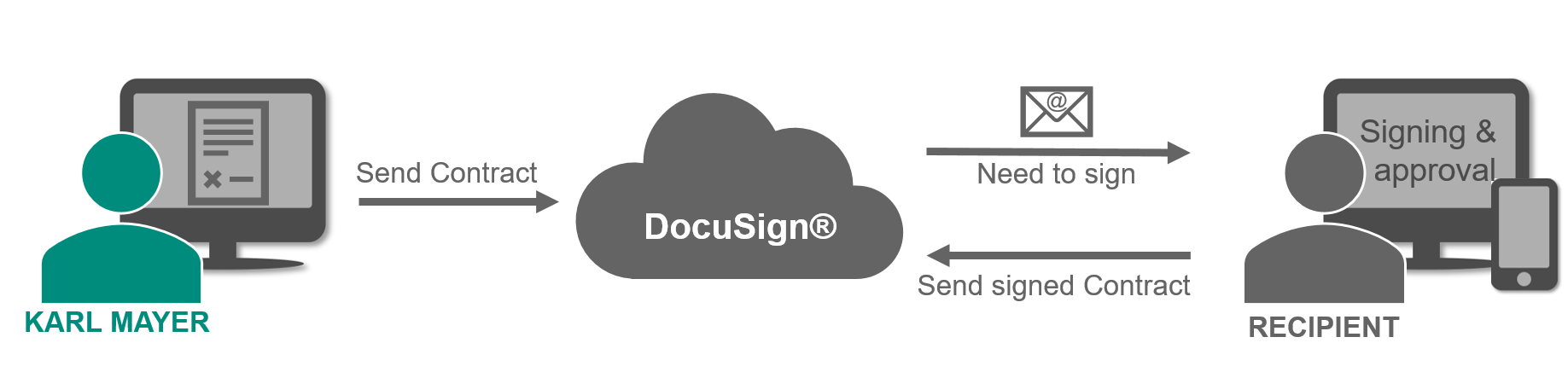
Electronic signature in just 3 steps
To submit your electronic signature, you only need to complete the following 3 steps:
1. CHECK
Check the DocuSign® email: Open the email and check the sender's message. Click on CHECK DOCUMENT to start the signing process.
2. SIGN
Start the signing process: Click on the START tag on the left to begin the signing process. Click on the SIGN tag: Work through the documents step by step.
3. CONFIRM
Confirm the signature: Once you have clicked on all the signature tags in the documents, confirm the signature by clicking on the FINISH tag.
After all parties have signed the contract, you will receive an email with the electronically signed contract in PDF format and the certificate of completion from DocuSign®.
Legally binding document signature
Your DocuSign® signature is as legally binding as a paper signature.
Electronic signatures or e-signatures are legally binding for almost all commercial transactions throughout the EU and the US. DocuSign® meets the strict regulations of the eIDAS regulation in the EU and the ESIGN and Uniform Electronic Transactions Acts in the US. KARL MAYER uses the simple electronic signature defined in eIDAS for all offers, contracts or other legal documents unless the written form is expressly required by law.
Data security and data protection
DocuSign® is a software as a service (SaaS) in the cloud, which is operated in dedicated data centre infrastructures in the European Economic Area. KARL MAYER has selected DocuSign® because DocuSign® offers industry-leading best practices for securing data and transactions and is currently the only electronic signature provider with ISO 27001 certification.